
- Integrations
- Price list
- Functions
- Services
- Support
- Extras
- Contact
-
LoginRegister



Show notification about adding to cart

Pull out the cart's intermediate panel on the right

Move the user directly to the cart
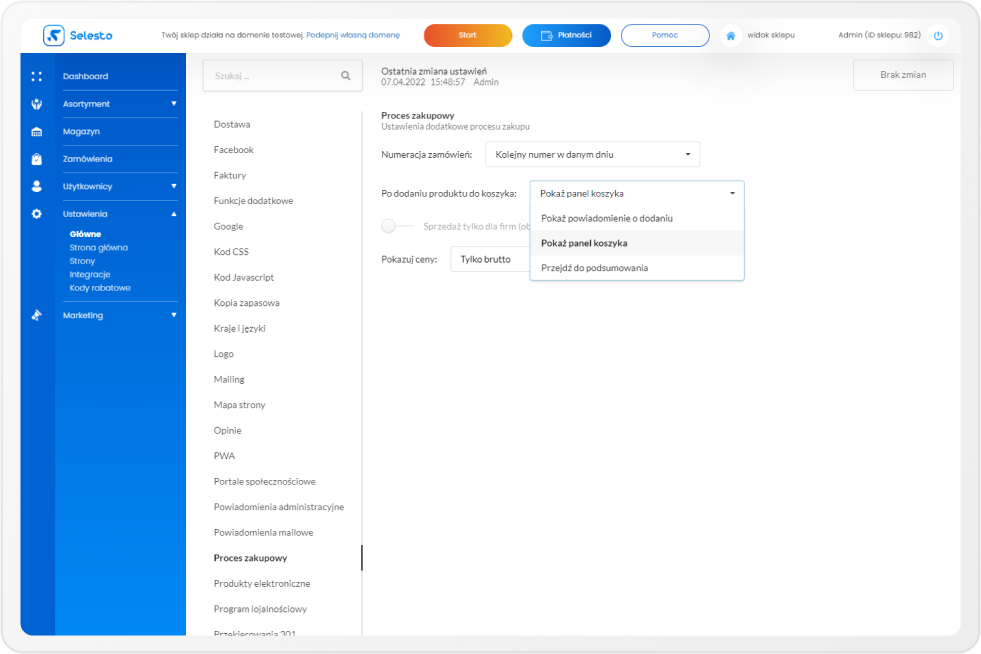
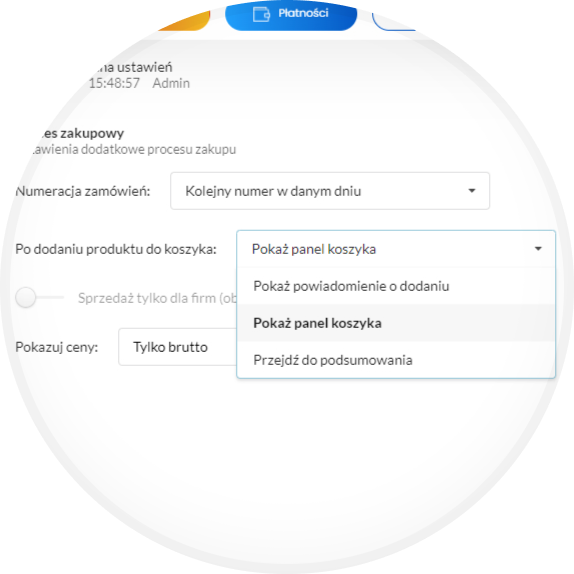
Company details: Selesto sp. z o.o. Grzebieniowa 16c 26-600 Radom NIP: 9482612159 KRS: 0000703231
Hotline: +48 792 725 777
+48 793 702 333
Main address: kontakt@selesto.pl
Technical Support: pomoc@selesto.pl
Marketing department: marketing@selesto.pl

