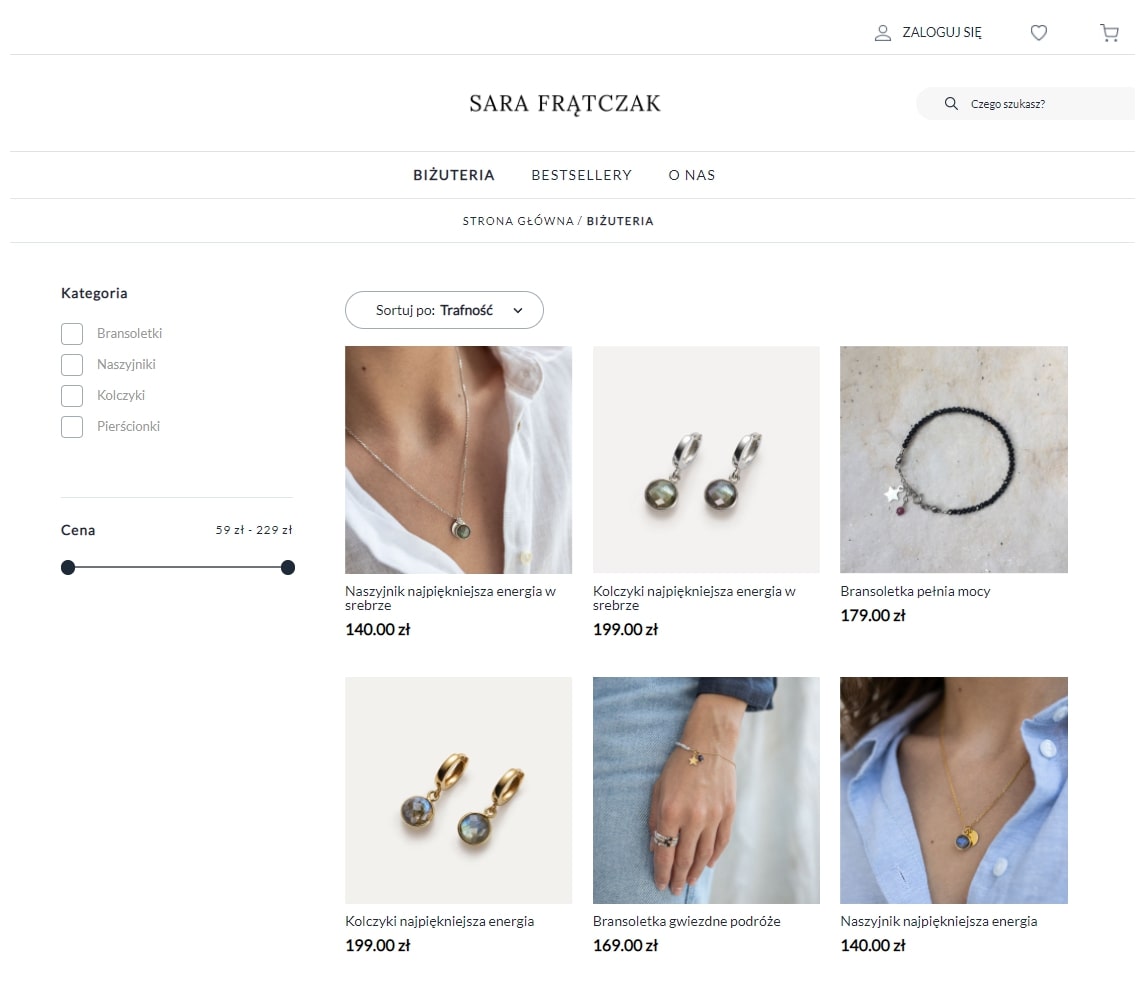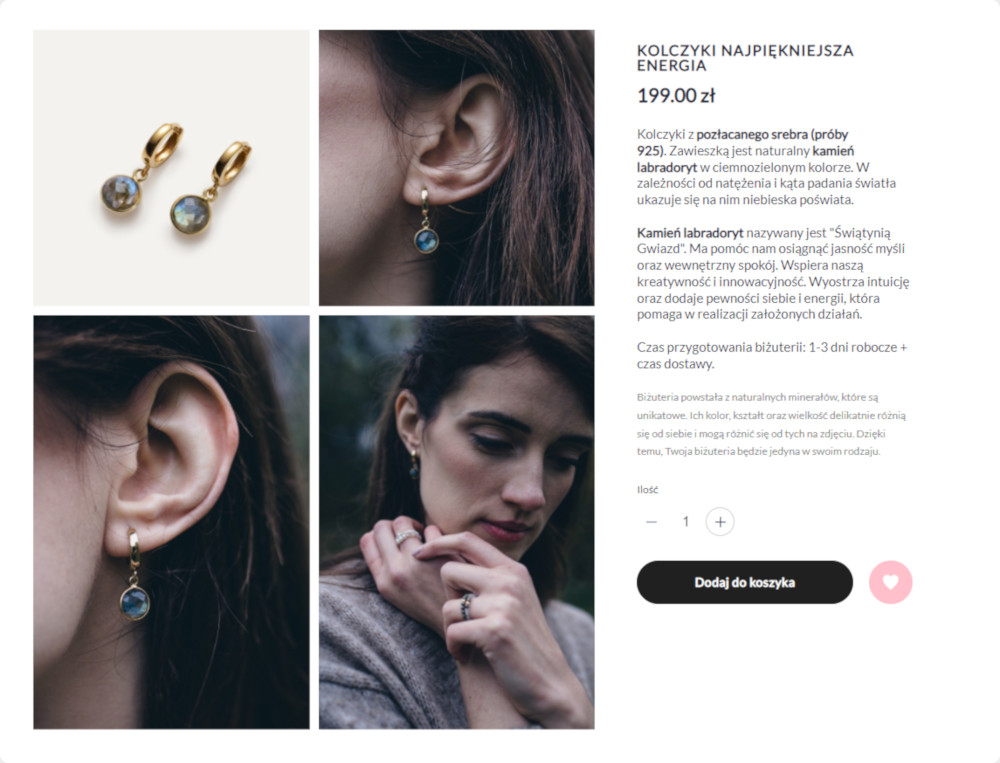Selesto has a built-in photo scaling mechanism. This means that if you enter photos of different sizes into your online store, the system will automatically convert and scale them, adjusting all photos to the most popular size that could be found on the product list.
For example, assuming that the list of products displays 40 of them, in which 15 products dominate in terms of a certain size of photos, and the remaining 25 products have different sizes, the other products, and more precisely, their photos will be adjusted to the size of these 15- alike here.
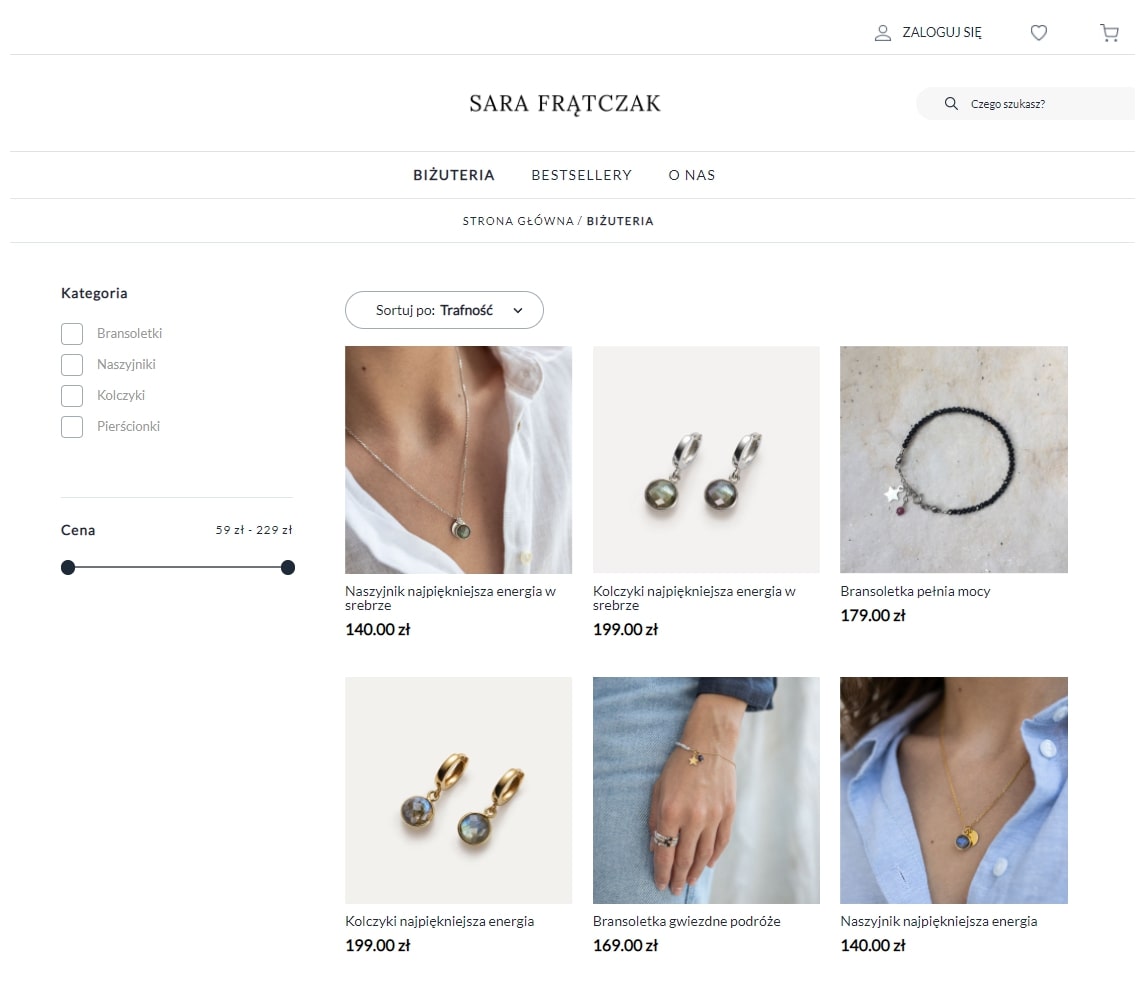
However, you must remember that in order for your online store to display product photos 100% correctly in terms of aesthetics, i.e. in equal proportions, the photos added to the online store should be of the same size - width and height (usually these values are given in pixels - px ).
If, for various reasons, you do not have the same size of photos, e.g. you have already received such graphics from the manufacturer or have made them with different equipment and you cannot scale or crop them, you can use our - short tutorial on how to do it here
TIP:
When adding photos to the online store, remember to keep their proper size in terms of size - Kilobytes (kB).
Photos created for the online store should be in the .png extension and be exported at the maximum level of 90% quality.
Do you have questions and need our help?
Contact us